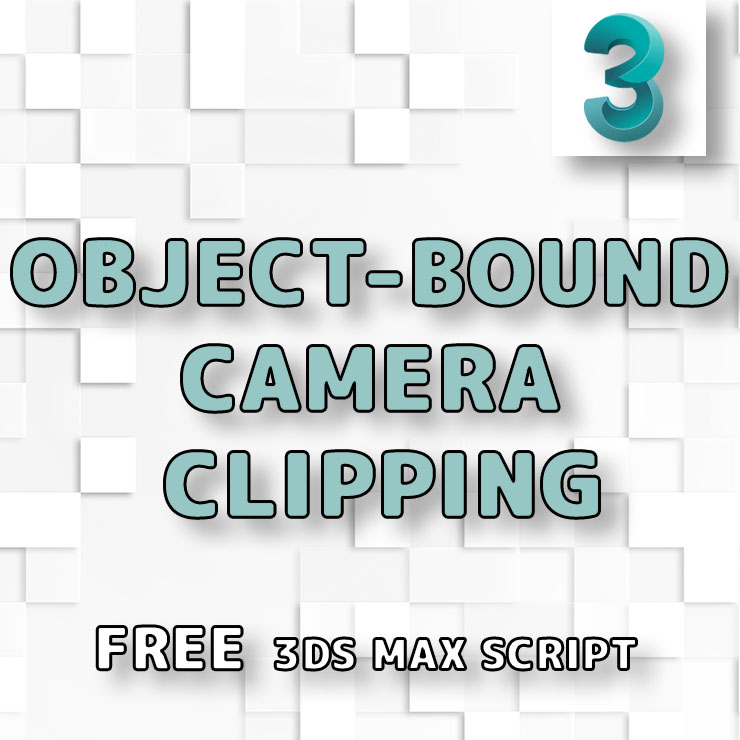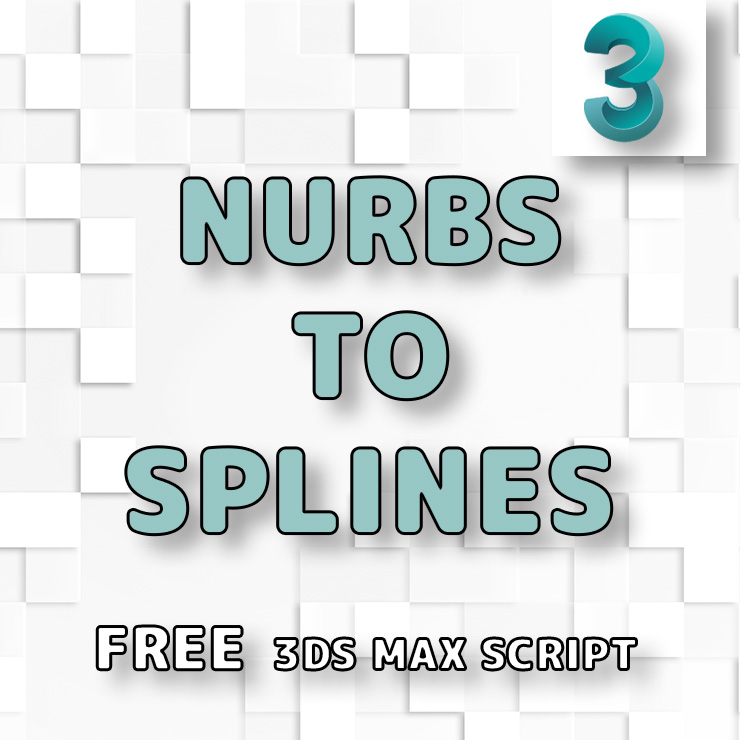- Version : v1.02
- Author : Hernán A. Rodenstein / SplineDynamics.com
- Support Contact : https://www.splinedynamics.com/contact/
- Video : demonstration / tutorial
- Preview:
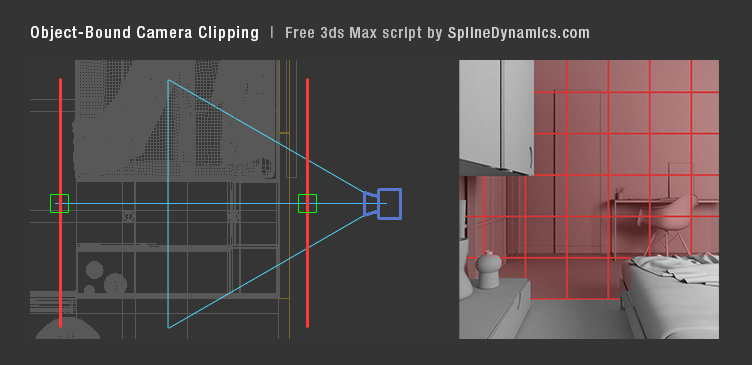
Object-Bound Camera Clipping
0.00лв.
Adds additional controls to the selected camera for driving clipping planes using objects in the scene.
| Versions Requirements for 3ds Max / V-Ray: | 3ds Max 2015 and higher |
|---|---|
| Script Install : | 1. Drag the script to a viewport. |
| Additional Information : | Pick an object to control the distance for near clipping and another one for far clipping. |
| Script Uninstall : | To remove the script, just delete the corresponding file (in the most of the cases just a single file) in this folder: * If the script is not there it's because it's a one-time run script, so there is no need to uninstall it. |