- Version : v1.0 BETA
- Author : Milan Šaffek
- Support Contact : [email protected]
- Preview:
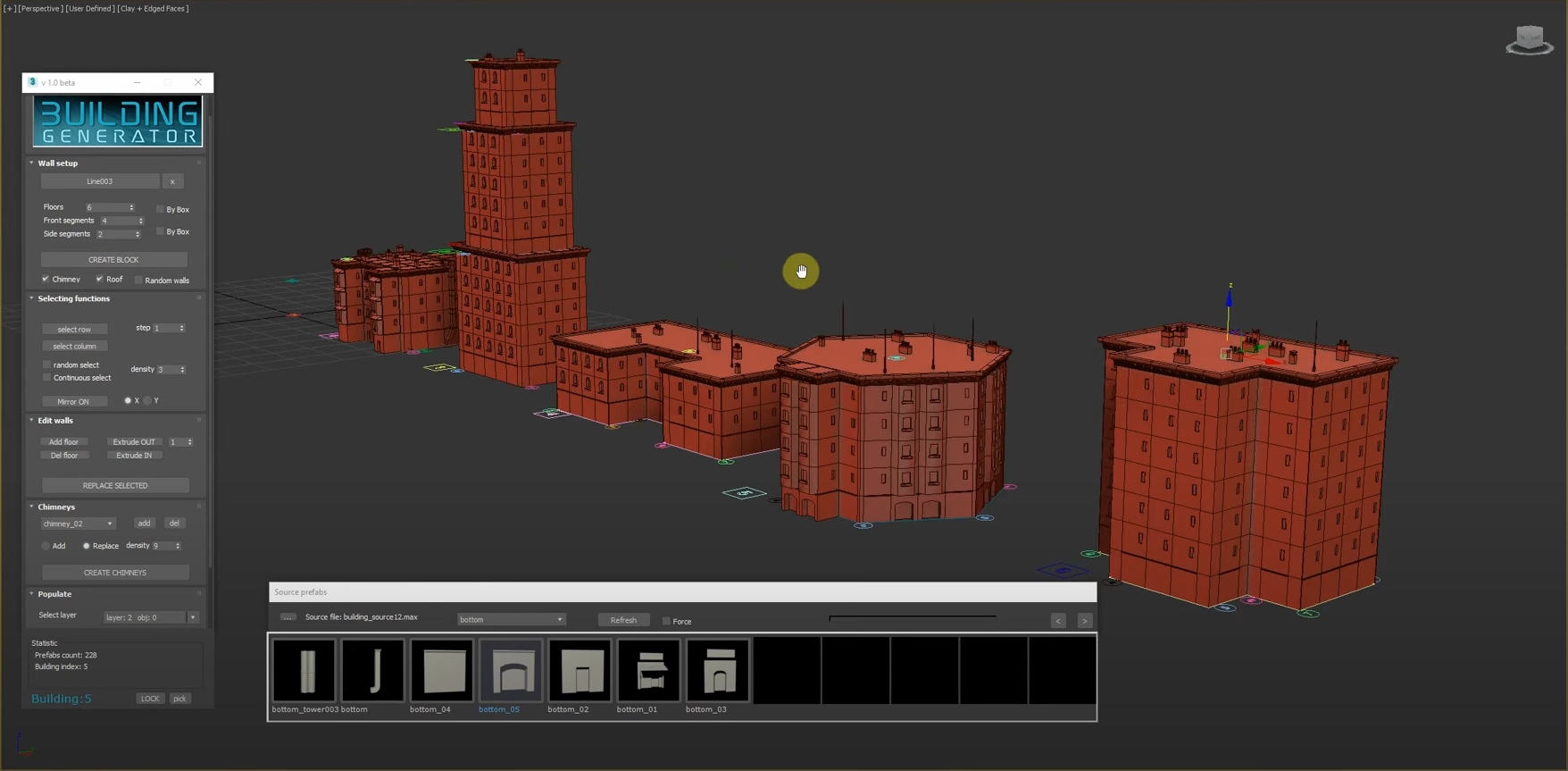
- Video presentation
Sale!
Building generator
0.00лв.
Building generator allows fast production of complex assets, especially those that consist of a lot of repetitive patterns. It`s ideal for production assets like buildings, game levels, and interiors.
| Versions Requirements for 3ds Max / V-Ray: | Tested on 3ds Max 2020 |
|---|---|
| Script Install : | In 3DS max go to Scripting \ Run Script and run building_generator_install.mzp |
| Additional Information : | Basic Guide: https://building-generator3.webnode.cz/basic-guide/ Uninstall : delete folder in c:\Users\**user_name**\AppData\Local\Autodesk\3dsMax\20** – 64bit\ENU\usermacros\building_generator |







