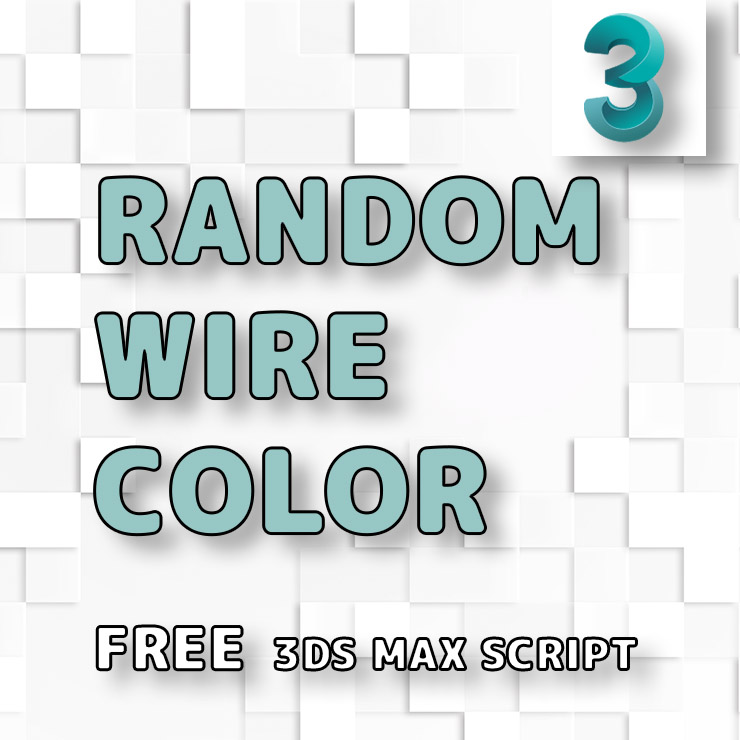- Version : *
- Author : Nikita Gushchin
- Support Contact : [email protected]
- Preview:
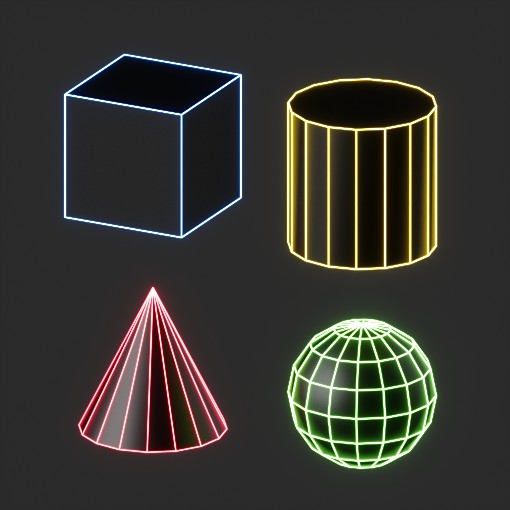
Sale!
Random Wire Color
0.00лв.
Assign random wirecolor to selected objects. Very handy to use for making quick masks together with VRayWireColor Render Element.
| Versions Requirements for 3ds Max / V-Ray: | Tested on 3ds Max 2021 |
|---|---|
| Script Install : | 1. Drag RandomWireColor.mcr file to 3dsMax viewport |
| Additional Information : | Basic Guide: https://hqdetails.com/shop/random-wire-color |