- Version : v1.14
- Author : Hernán A. Rodenstein / SplineDynamics.com
- Support Contact : https://www.splinedynamics.com/contact/
- Preview:
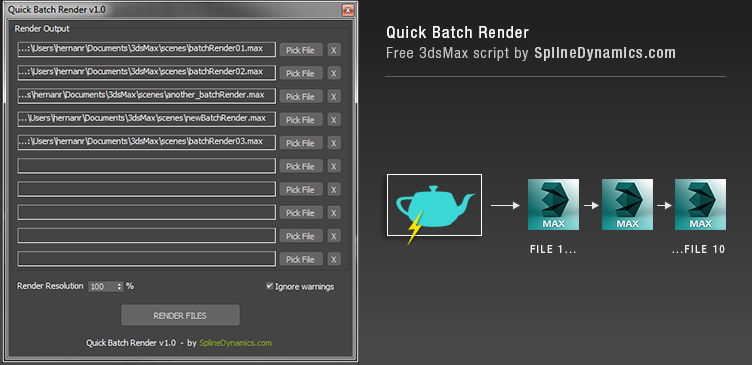
Quick Batch Render
0.00лв.
A simple and powerful script to quickly render multiple already set-up .max files successively on a single computer.
| Versions Requirements for 3ds Max / V-Ray: | 3ds Max 2012 and higher |
|---|---|
| Script Install : | 1. Drag the script to a viewport. |
| Additional Information : | All the .max files must have been properly set up (with the corresponding frame range, render resolution, file output and all other settings), so they are ready to just hit ‘render’ before executing this script. |
| Script Uninstall : | To remove the script, just delete the corresponding file (in the most of the cases just a single file) in this folder: * If the script is not there it's because it's a one-time run script, so there is no need to uninstall it. |







