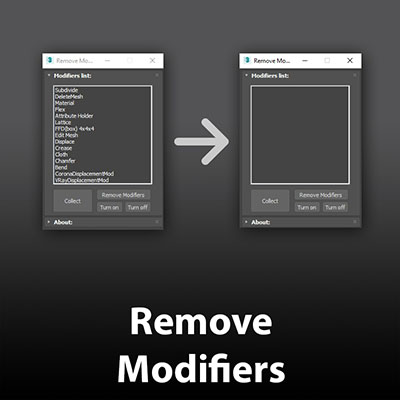Lists all the modifiers assigned to every object in your scene. When selected from the list, the objects are highlighted for your review.
.: Provides a delete mode using either a button or a right-click when choosing modifiers to remove from the list.
.: If you prefer not to delete them, this script also has the option to enable/disable the active modifiers.
.: A counter exists for the number of objects assigned the same modifiers in the list.
.: Left-clicking on a modifier’s name in the list selects the objects assigned to that modifier.
.: Double left-clicking on a modifier’s name in the list will isolate the objects (Isolate Selection). Afterward, you can handle each object individually or the entire group as needed.
.: Right-clicking on a modifier’s name in the list will remove all modifiers assigned to the objects.
|